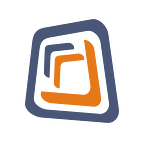The User Experience (UX) extends beyond the UI
The UX is defined as how a user feels about engaging with your brand, before their first interaction, during all their interactions, and what they take away after their interactions. Do we end up delighting the user, leave them feeling, or do we let them down?
The UX design of webpages, web apps, and mobile apps distills all these aspects explicitly in the design of the UI and the interactions for the user but also implicitly in the messaging and experiences that connect to the user before, during and after a visit or a transaction.
Positive user experience leads to solving the need that the user visited your web/mobile app, increases your brand perception and value in the user’s mind, encourages users to share their success with your brand, and all-in-all drives business success.
Here are the components that our UX designers routinely think through for any project. Some of them might be obvious but others may surprise you.
First Impressions
How does your UX strike people the first time they interact with you (and sometimes even before they interact with you).
- Your Website This one is so obvious that I don’t talk much more about it.
- App Store Descriptions The challenge here is: Can you convey the absolute key reason your app should be downloaded in six screens or less”? Our UX designers work closely with the product owners to fine-tune the screenshots (or pseudo screenshots with key messaging) that appear in the App Store (or Play Store) descriptions.
- Onboarding For apps, this is a crucial component. Do you need a quick, clever way to describe your app to someone who has just downloaded it? Don’t expect the person to know what your app does just because they downloaded it.
- The OG Tags What your users see when your app or webpage gets shared or when it appears in Google searches. This, often, is the first impression potential new users will get about your app or service. Make sure this is designed well and it leads people to the right point of engagement on your website.
The UX of the App
This is what is meant when people think of the UI/UX of the app or web app. Here’s how we look at these parts:
- How to represent information hierarchies?
- How much content is optimal for certain descriptions?
- When to use certain callouts or alerts?
- Types of calls-to-action and their representations.
Other Touchpoints
Talk to us if you would like a comprehensive delightful UX design for your product.
Originally published at https://www.ignitesol.com on May 31, 2019.